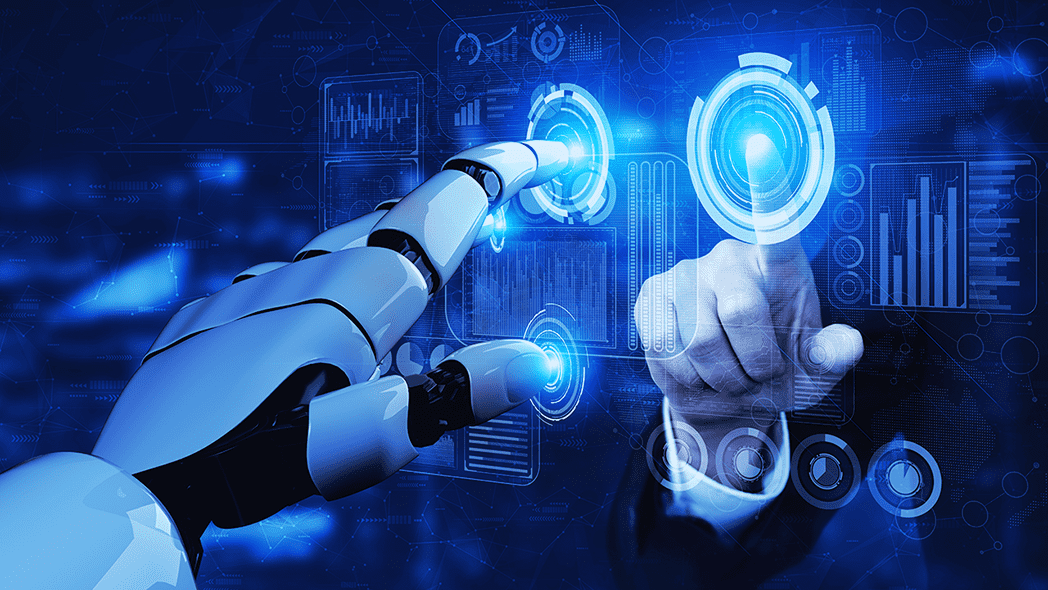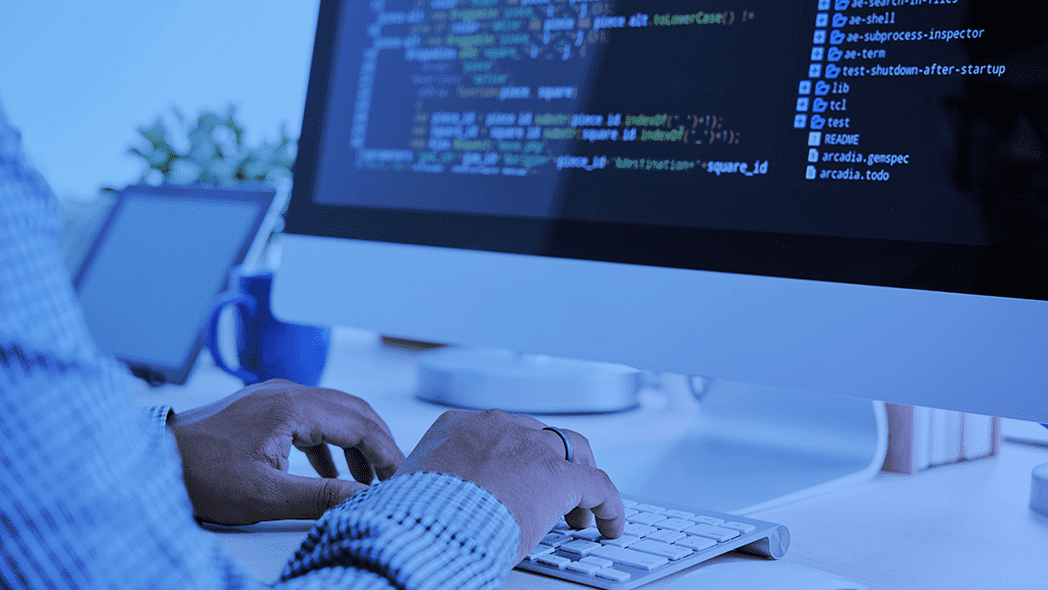DIGITAL COURSES
HOME / ALL COURSES / Excel Dashboard สำหรับวิเคราะห์ยอดขาย [ Function + Pivot Table + VBA ]
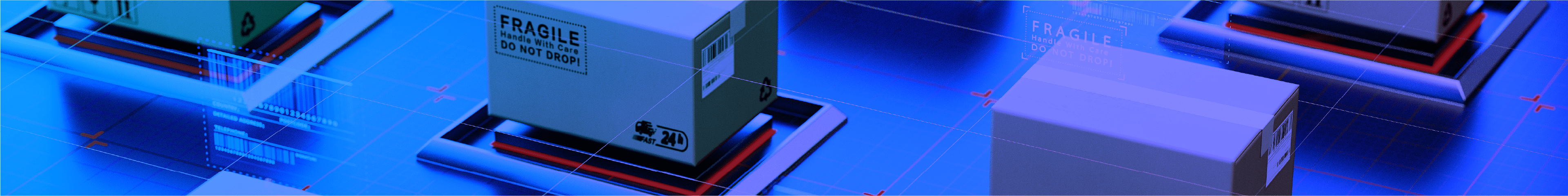
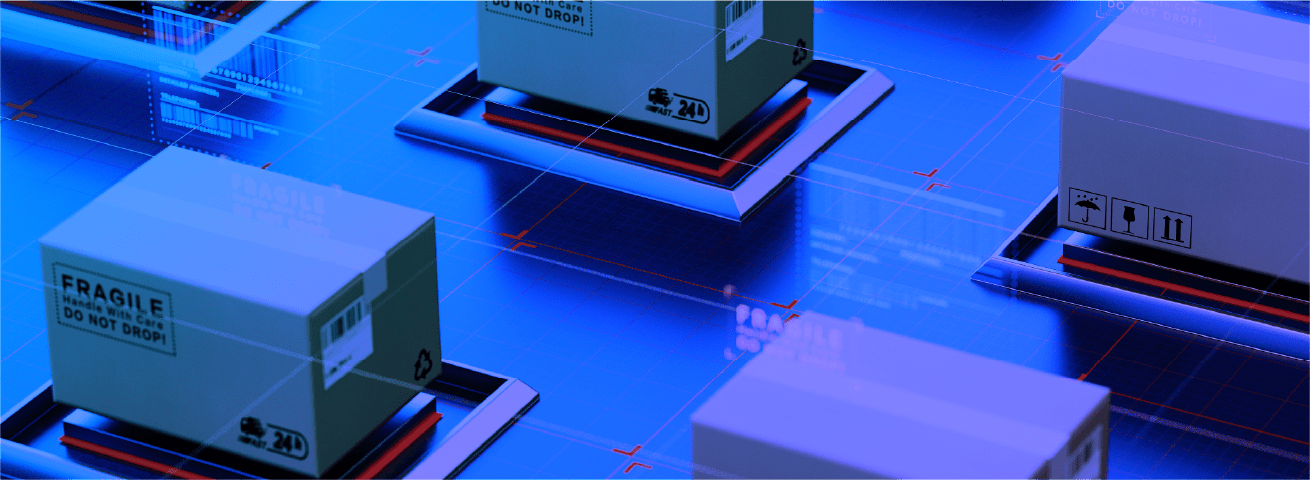
Excel Dashboard สำหรับวิเคราะห์ยอดขาย [ Function + Pivot Table + VBA ]
1,000 บาท
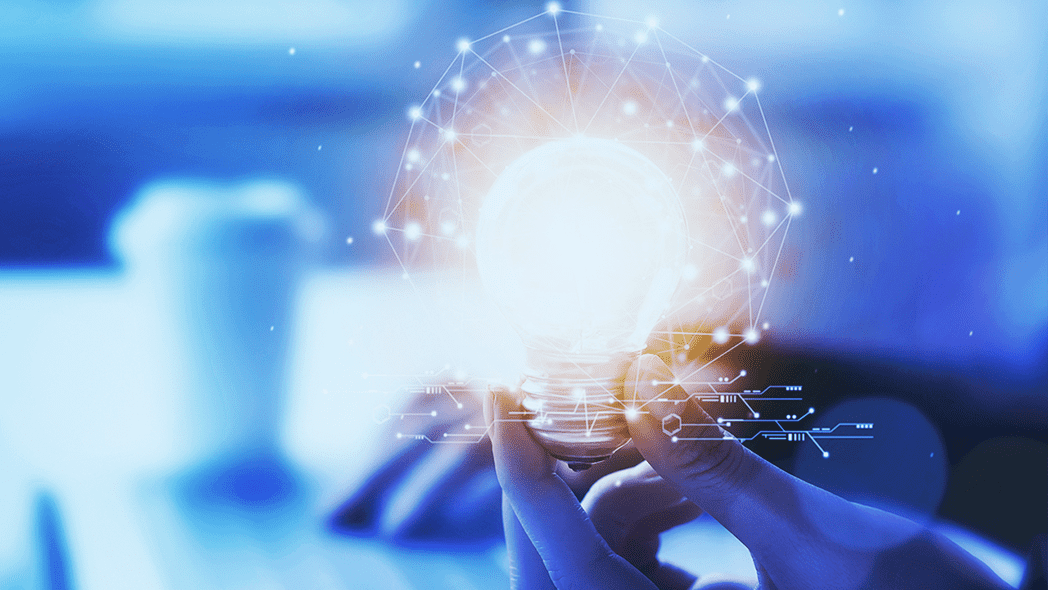
About this course
| 1. คุณจะได้รับความรู้และเทคนิคใหม่ๆเกี่ยวกับการสร้าง Dashboard และสามารถนำมาเป็นเครื่องมือที่เหมาะสมสำหรับผู้บริหารฝ่ายขายในการวิเคราะห์ข้อมูล 2. นอกเหนือจากการได้รับความรู้เกี่ยวกับ Excel ในระดับ Advance แล้ว คุณจะได้รับแนวคิดของการวิเคราะห์ข้อมูลเพื่อการขาย ผ่านประสบการณ์การทำงานด้านนี้โดยตรง 3. เทคนิคต่างๆเหล่านี้ยังทำให้คุณ Create Excel Dashboard เพื่อวิเคราะห์งานด้านอื่นๆใน Field งานของคุณ เพื่อทำให้ประสิทธิภาพในการทำงานเพิ่มขึ้นอีกด้วย 4. ผู้เรียนจะได้รับ Template Dashboard ที่สมบูรณ์ ซึ่งสามารถใช้งานได้เลยเพียงแค่ปรับเปลี่ยนฐานข้อมูลและ Refresh Dashboard คุณก็จะได้ Dashboard ที่สามารถวิเคราะห์ข้อมูลภายใต้ฐานข้อมูลใหม่ของคุณ |
Curriculum
| บทนำ Introduction for this course. Get an overview of this course ดูตัวอย่างฟรี 05:55 Explain an overview of the teaching style in this course. ดูตัวอย่างฟรี 08:48 บทที่ 1 Describe the perspective in the dashboard ( View of dynamic dashboard ). ตอนที่ 1 Flow chart to study. 09:47 ตอนที่ 2 Describe the perspective in the dashboard. 09:44 บทที่ 2 Database management ( Combine sheets by power query ) ตอนที่ 1 Database management 15:04 ตอนที่ 2 Link External Data by Pivot Table 10:02 Folder Database 5 Years : 2016-2020 00:10 Folder Database 5 Years : Book1 (Consolidate Already 2016-2020) 1 นาที File Dashboard สำเร็จรูปแล้ว (File ต้นแบบ) 1 นาที บทที่ 3 Creating view of dashboard for comparisons data. ตอนที่ 1 Create a sales comparison table that offers as many views as we need. 08:26 ตอนที่ 2 Learn to use Multifunction and the use of Developer Tools. 12:57 ตอนที่ 3 Pivot Table Management Techniques and Calculate Field in Pivot to create a data. 17:03 ตอนที่ 4 Techniques for Using Multi-Function by Array to Associate Data from a Database. 14:55 บทที่ 4 Technical to Creating Double Pie Chart. ( Pie of Pie ) Technical to Creating Double Pie Chart 14:47 บทที่ 5 Creating Table Compare data by SKUs. ตอนที่ 1 Create a table to analyze sales at item level using the Multifunction technique, data linking with Data Validation. 16:44 ตอนที่ 2 Using techniques related to using formulas at the Advance level. 17:06 ตอนที่ 3 Design Table by Condition Format. 15:24 บทที่ 6 Creating dynamic chart. ( Line & Butterfly Chart ) ตอนที่ 1 Positioning a database to create a Dashboard. 16:41 ตอนที่ 2 Managing Data for Create Dynamic Chart. 13:48 ตอนที่ 3 Using Multi-Function to Create Dynamic Chart. 19:28 ตอนที่ 4 Techniques for Creating Dynamic Line Chart Using Advance Multi-Function. 17:02 ตอนที่ 5 Creating Dynamic Butterfly Chart. 17:29 บทที่ 7 Using Slicer for Creating Interactive Dashboard. ตอนที่ 1 Using Slicer for Creating Interactive Dashboard 16:40 ตอนที่ 2 Techniques for using a slicer to create multiple views of a dashboard.. 16:40 บทที่ 8 Using VBA Code to Making Dashboard. ( Simple VBA ) ตอนที่ 1 Techniques to embed code in Developer Tools to direct the operation of the Dashboard. 18:23 ตอนที่ 2 Techniques for coding, directing and using Developer Tools. 14:58 ตอนที่ 3 Add VBA Code in Combo Box Change Period. 20:20 ตอนที่ 4 Modify Chart by Writing Code VBA in Check Box. 17:21 ตอนที่ 5 Using Code VBA to label a cell and help to modify the data in the Dashboard quickly. 16:59 บทที่ 9 Technical to change database for dashboard Learn techniques for changing databases in Power Query and replacing Pivot External Data Source. 13:13 บทที่ 10 TIP & TRICK TIP & TRICK Additional data comparison vs Budget or Last Year 14:25 |
Rating
Other Instructors

Instructor :
อดิศัย แก้ววิมล
มีประสบการณ์ด้านงานขาย การตลาด และ Sales Business Analyst กับ International Companies หลายบริษัทเป็นเวลามากกว่า 20 ปี
มีประสบการณ์ Training ให้กับพนังงานขายในองค์กร โดยสอนเรื่องการประยุกต์ใช้ Program Excel สร้าง Dashboard เพื่อเพิ่มประสิทธิภาพในการทำงาน
ปัจจุบันทำงานตำแหน่ง Commercial Director กับบริษัทเอกชน
เจ้าของแฟนเพจ Excel Dashboard Intelligence
Course Features
| 6 ชั่วโมง 50 นาที | |
| Intermediate | |
| Thai | |
| Self-paced | |
| - | |
| - | |
| - | |
| - |
Certification
-
Job Recommendation
เข้าสู่ระบบ
กรุณาเข้าสู่ระบบ เพื่อดำเนินการต่อ
หรือกดลงทะเบียน หากคุณยังไม่มีบัญชีผู้ใช้งาน
About
สภาดิจิทัลเพื่อเศรษฐกิจและสังคมแห่งประเทศไทย ชั้น 31 อาคาร เอไอเอ แคปปิตอล เซ็นเตอร์ ถ.รัชดาภิเษก แขวงดินแดง เขตดินแดง กรุงเทพฯ 10400
โทรศัพท์: 02-020-2000
Popular Courses
Copyright © 2020 DIGITAL COUNCIL OF THAILAND, All rights reserved. | Terms and Condition | Privacy Policy
ติดตามข่าวสารและกิจกรรม
คุณต้องการใช้อีเมลนี้ติดตามข่าวสารและกิจกรรมจาก DCT DIGITAL U
( หากต้องการยกเลิกติดตามข่าวสารและกิจกรรม กรุณาแจ้งความประสงค์มาที่อีเมล [email protected] )